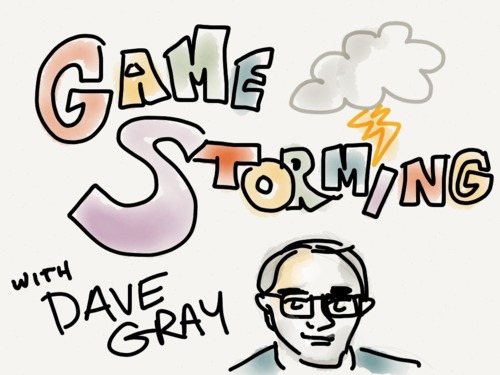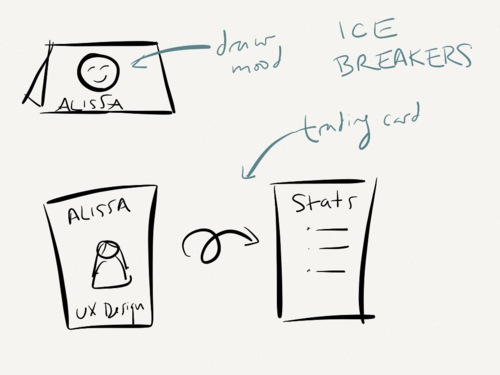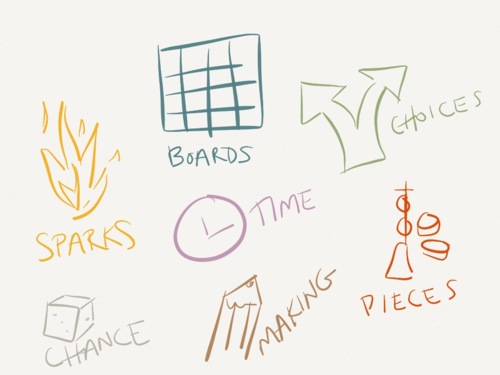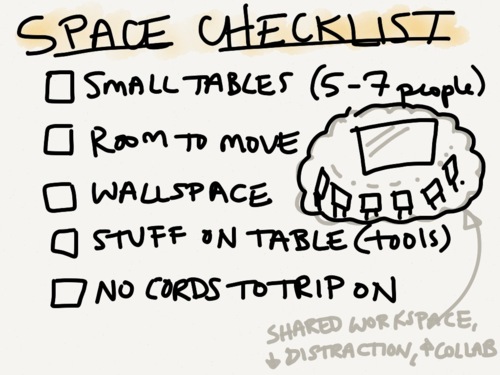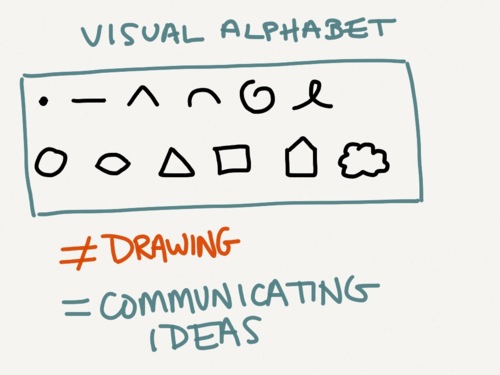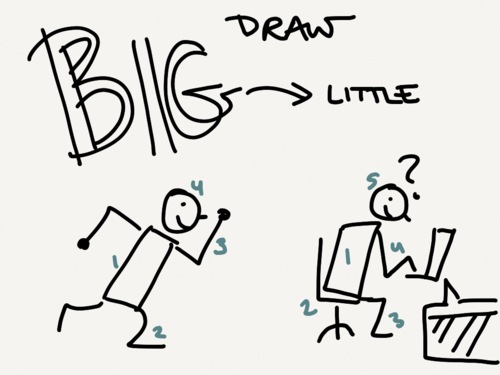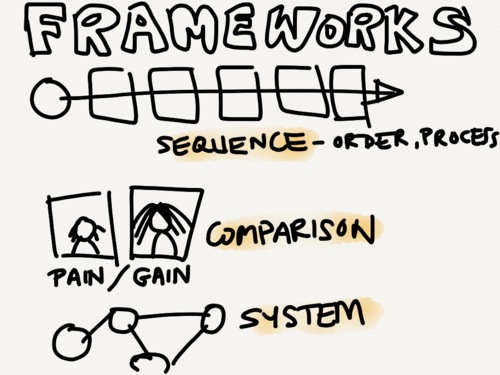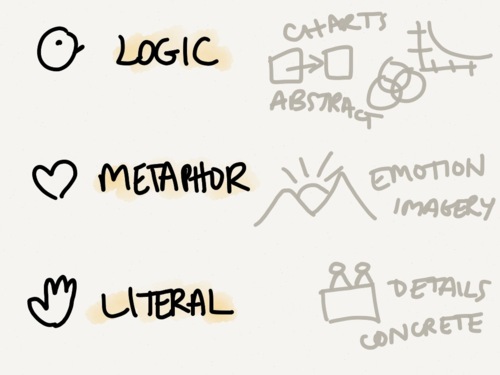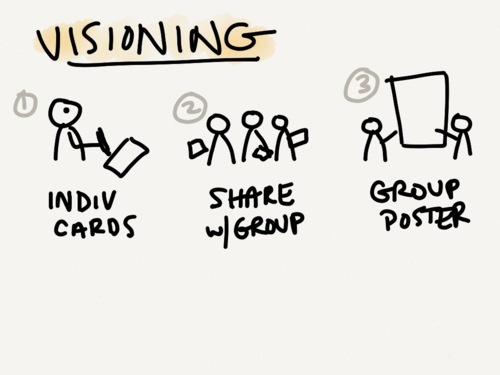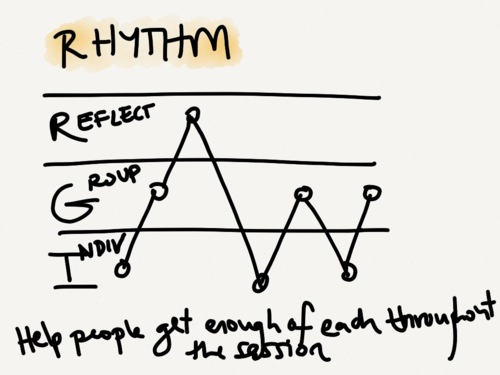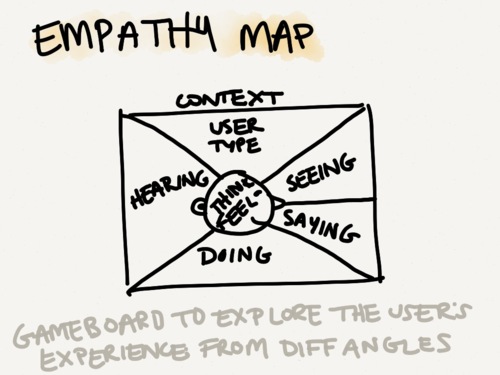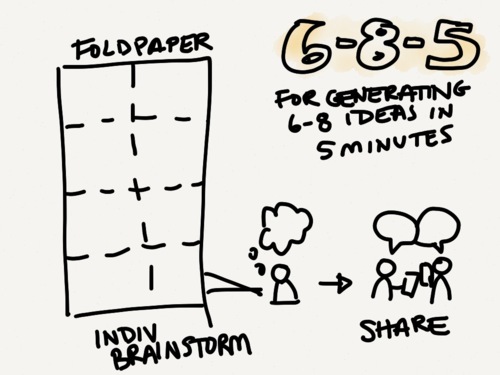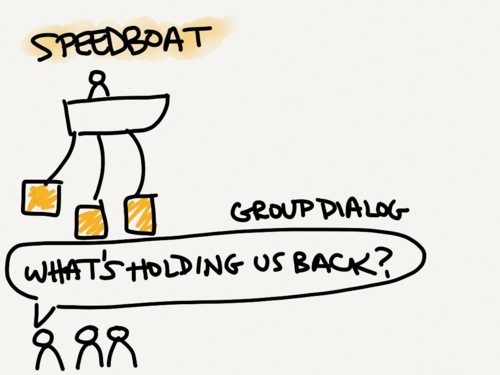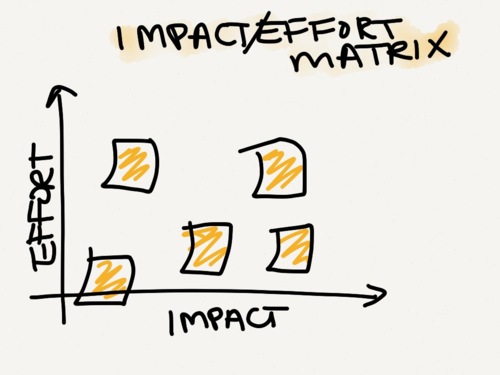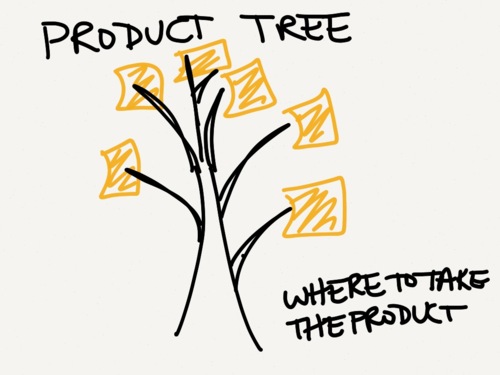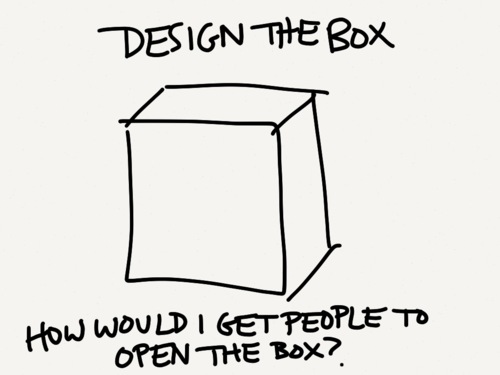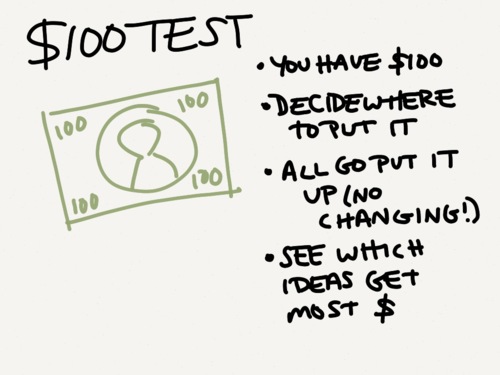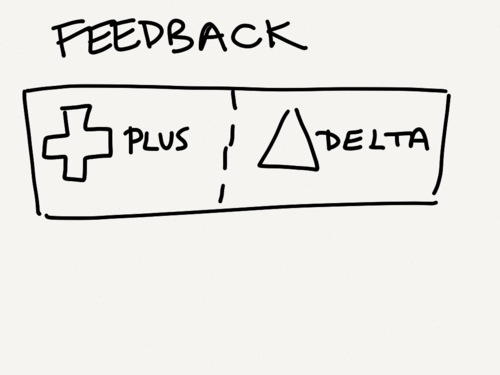Notes from Eric Ries’ talk about applying Lean Startup to a large software company at the Intuit Delight Forum.
“There are 3 acts to every story, and entrepreneurship is mostly in phase 2, the boring part” – Eric Ries
Entrepreneurs are everywhere
- They aren’t just “the guy eating ramen in the garage”
- Definition of a startup: “A human institution designed to create something new under conditions of extreme uncertainty”
- Nothing to do with size of company, sector of economy, or industry; it’s about running experiments
Uncertainty
- If you’re building something new you are naturally in extreme uncertainty because you don’t know the users or behavior
- Since nowadays we can build everything, the question isn’t “can it be built” but “should it be built”
- Today lots of companies waste people’s time– no one takes ownership for it
- Who’s to blame? Fred Taylor, the father of “Scientific management” - study work, find the best way, manage by exception, standardize work into tasks, compensate based on performance, “the system will be first”
- What we need is “Entrepreneurial management”, where we can pivot (change direction but stay grounded in what we’ve learned)
Speed wins
- If we can reduce the time between pivots, we can increase odds if success before we run out of money
- Minimize total time through the loop - ideas, build, code, measure, data, learn - by avoiding “achieving failure” (successfully executing on a bad plan)
Innovation Accounting - 3 Learning Milestones
- Establish the baseline - build a MVP and measure how customers behave right now
- Tune the engine - experiment to see if we can improve metrics from the baseline towards the ideal
- Pivot or persevere - when experiments reach diminishing returns, it’s time to pivot
Coaching
Eric held a “live coaching” session in which he provided feedback and advice for teams regarding real projects that they were working on. Top takeaways:
- Don’t worry about the competition and what they know about you. It’s all about you moving faster than the competition.
- Regarding competitors stealing ideas that you’re just testing: “Try to get someone else at another company to steal one of your ideas and notice that it’s really hard to do that” - observed that many competing companies have similar backlogs of features but it can be equally hard for both to actually get them into a product. In the end, it’s all about how gets there first.
- Worried about potentially damaging your company’s brand? Try releasing under a different brand name.
- You can test different types of application positioning by using different words or images on your marketing pages.
- Regarding sustainable growth: New customers come from the actions of past customers. Engines of growth: Paid, Viral, and Stickiness/Engagement. Growth needs to be engineered, so choose one to focus on and do everything you can to help drive that up. Can use “lifetime value” as a framework for thinking through this
- Consider the distribution channel you will use to get to your customers
- Get into a rhythm/cycle where every 6 weeks, you meet to decide whether you’re on track or need to pivot. Have a clear understanding of the evidence you’ll need at that meeting to make that decision.
- Remember: pivot is changing the strategy without changing the vision
Wrap up
Myth: Lean means “cheap and saving money”
Truth: It’s not about cost, it’s about speed
Myth: Companies are “lean” if they are small bootstrapped startups
Truth: Companies are “lean” if they are ambitious and are able to deploy resources in a good way
Myth: Lean startups replace vision with data or customer feedback
Truth: They are driven by a compelling vision, and are rigorous about testing each element of this vision.“ You don’t turn on your GPS and ask it where you should go. Data helps you get there, it doesn’t tell you where you should go.”
Q&A
A few final thoughts from Eric that emerged during the Q&A section.
A message to big companies: “There are startups gunning for you right now. It’s not like size is everything.” At big companies, people know what needs to be done but are afraid to do it. Hopefully this is an invitation for people to actually do this.
Regarding whether Lean methods of testing represent loss of integrity: Integrity means being clear and honest with the customer and apologizing when you do something wrong. “We are already doing the wrong thing. Our customers dont know how to use our products, so our customers are constantly experiencing us as a bait and switch.”
Early adopters would rather have things in an unfinished state and being the first to try it. If you are spending too long perfecting it, customers will get mad because they can’t use it yet.
Regarding legacy code: Being first means that people will be gunning at you, but whoever moves faster will win. Legacy code means that everything we’ve learned is embedded in the code. If you have a choice, invest in new features, in cleanup, or in things that help you move faster in general. Refactoring tools can help you to move more quickly so they’re a good investment. But if you pivot because your use cases change, refactoring is better than starting over.
Teams need good measuring tools. "Metrics are people too.“ Best method is usually a homegrown way to see important data for a product, such as 5 key metrics pulled straight from the master database.
"Most visions can’t be recognized. As a startup, think that you’re the exception and systematically try every idea about getting there.”
Regarding selling through channels: Ask “am I creating value for the end user? What is lifetime value of the customer?" It might make sense to use the channel, but for testing you might first want to try selling direct and learn, then start applying that learning when you get building with the channels.